SoapUI is built for end-to-end
testing of Rest and SOAP APIs, Web Service and Micro Service. SoapUI can
easily automated API testing and perform load testing.
Here is an example:
Web API URL: https://localhost:/Order/ID/{OrderID}
Required Header: X-API-UserName, X-API-Token :
In above API, we need to pass
Order ID as part of API‘s Path and for API security verification, we have to
pass user Name and API token as HTTP Request Header.
To test above API, we need to
follow the below steps:
·
Run the SoapUI APP and click on REST Icon
·
Enter REST API URL - https://localhost:/Order/ID/1000
·
Click on header tabs and enters Header Name and Value ( in
example, X-API-Token Header)
·
Click on OK
·
Click on Run Button () to submit HTTP Request for API
Other related Posts:



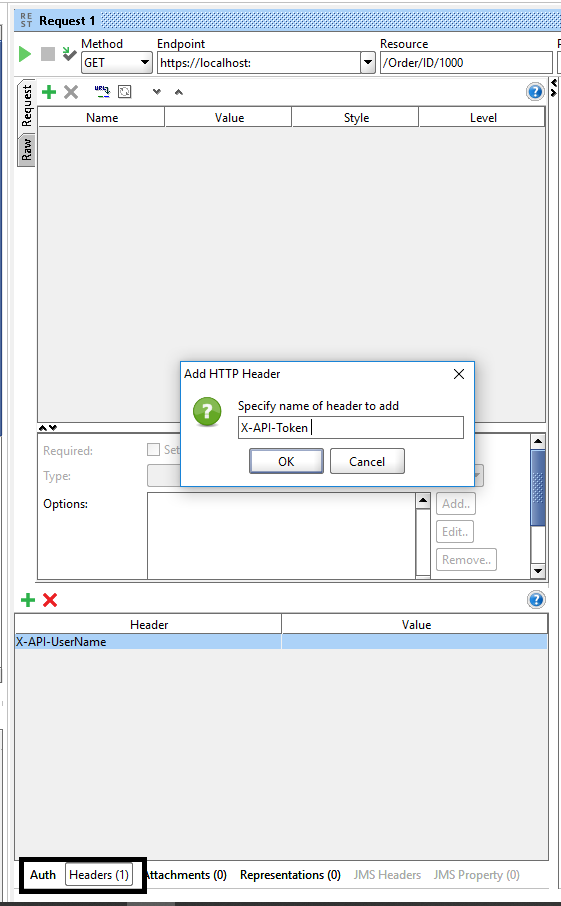

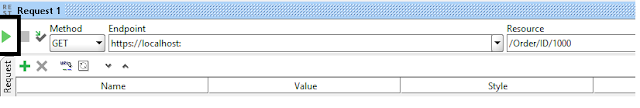

1 comment:
Thank you because you have been willing to share information with us. we will always appreciate all you have done here because I know you are very concerned with our.
Software Testing Services
Functional Testing Services
Test Automation Services
QA Automation Testing Services
Regression Testing Services
API Testing Services
Compatibility Testing Services
Performance Testing Services
Security Testing Services
Vulnerability Testing Services
Functional Testing Services
Post a Comment