In my recent blog SSIS
- How To Pass input parameter in Execute SQL Task explained how to pass
input parameter in SQL task and this blog we will discuss about to set variable
value in SQL task so that in later flow, we can use this variable value and we
will also discuss how to map the list of returns value to variables
Here is a SQL Task – Get
Project Code based on input project ID parameter.
As we see, this SQL task
takes ProjectID as input parameter and it always returns single project record.
If result set = “Single Row”,
we can maps the result set value to variables like ‘ProjectCode and
ProjectName’
These variable we can use in
further data flow (load project history data based on project code)
Here is OLD DB Source , we
can see its pulling history records based project code
And ProjectCode value is
being set by input parameter variable


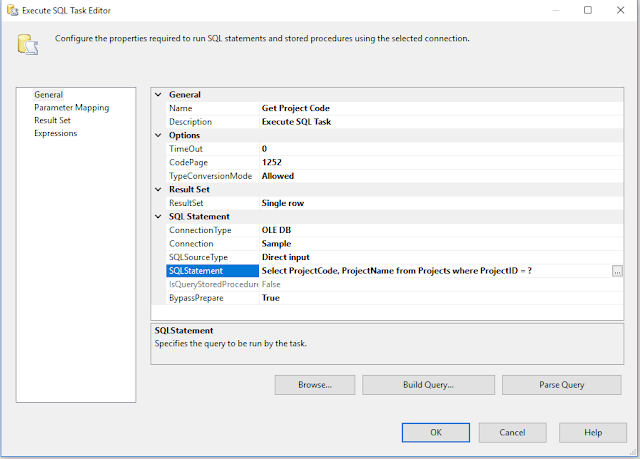
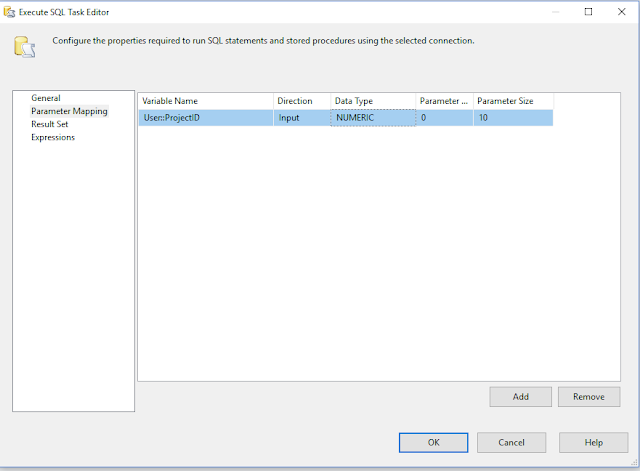
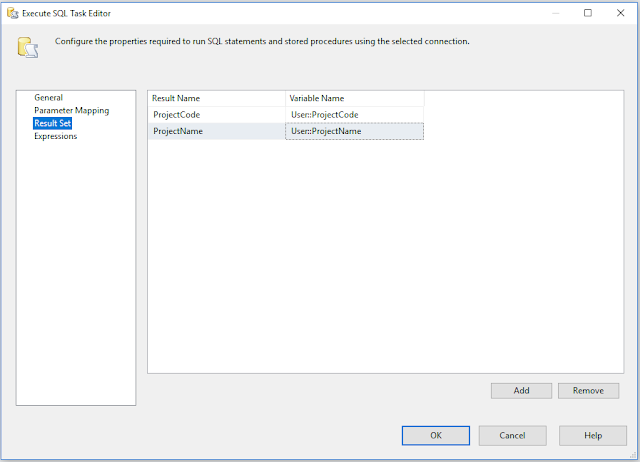
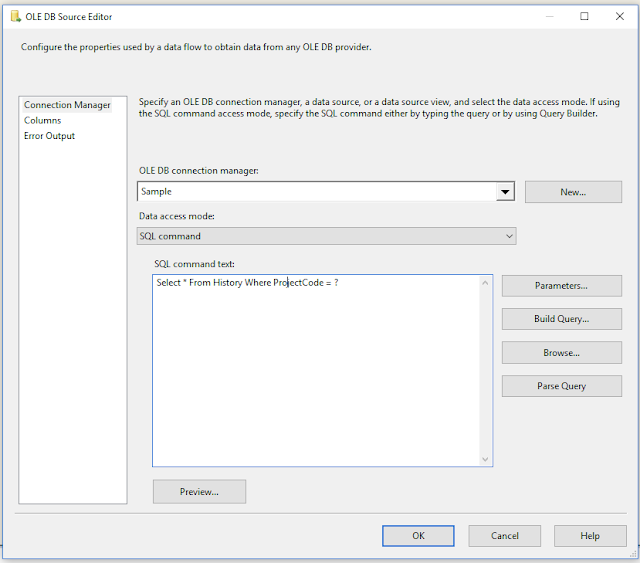



No comments:
Post a Comment