Unsupported
This version of Visual
Studio is unable to open the following projects. The project types may not be
installed or this version of Visual Studio may not support them.
For more information
on enabling these project types or otherwise migrating your assets, please see
the details in the "Migration Report" displayed after clicking OK.
I recently faced this issue, when I tried to open existing
SSIS project and it was not opening in Visual Studio 2017 and throwing
‘Unsupported Message’.
When I migrated current project from visual 2015 to visual
2017 and I found that SSIS /SSRS component is not part of Visual studio 2017
installation package so I installed separate package for SSIS/SSRS and after sometimes
visual studio (in background ) runs some performance improvement update checks
and it asks to disabled the 3rd party component and after that SSIS
package was not loading in visual studio solution and throwing above unsupported error message.
I followed below steps to resolve this problem.
Click on Tools à Extensions and Updates … Option
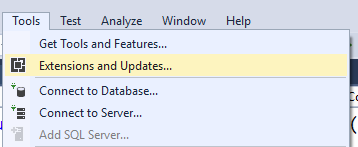 |
| Extensions and Updates |
Extensions and Updates Screen:
Click on “Enable” button to include package in project, after that close visual studio solution and reopen the SSIS project.
Thanks for visiting and please leave your comments, if it
helps you




No comments:
Post a Comment