WCFTestClient.exe is GUI tool which is developed by
Microsoft to test WCF Service without creating any client application. In WCF
test Client tool, you simply pass the input parameters for WCF service and you
can view the service response.
There are few steps to use the WCFTestClient.exe and call
the WCF Service
1.
Get WCF Service WSDL URL, if Service is already
created .
WCF Order Service:
WCF WSDL URL: http://localhost:4580/OrderService.svc?wsdl
WSDL document:
2. Open
Developer Command Prompt for VS 2017
3. Type
the WCFTestClient and then Enter
4. GUI
Application – WCF Test Client will be opened
5. Select
My Service Projects and Click on ‘ Add
Service’ Option
6. Add
Service Popup window will be opened and type the service endpoint URL as
address and click OK
Now Service’s methods and
signature will be displayed and click on GetData Method
7. Now
pass service input parameter value as
100 and click on Invoke button and you will get “You entered: 100 “as service
response.


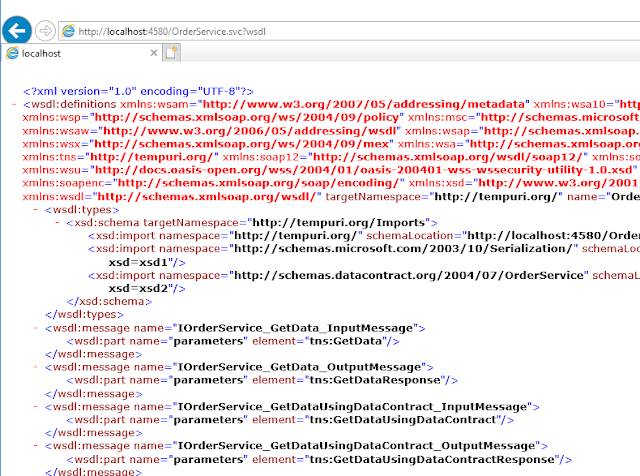
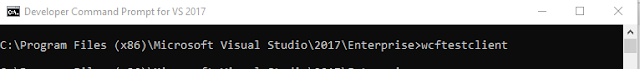
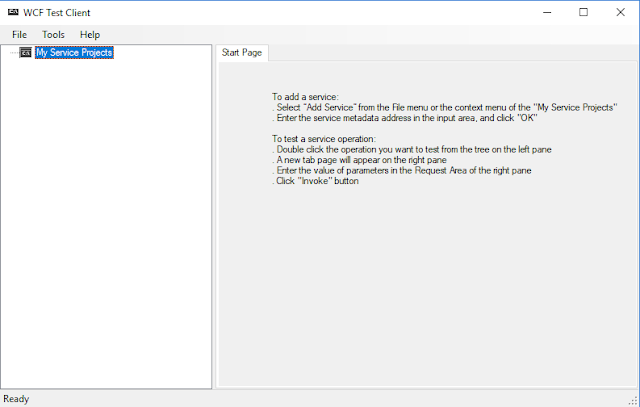
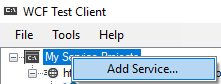


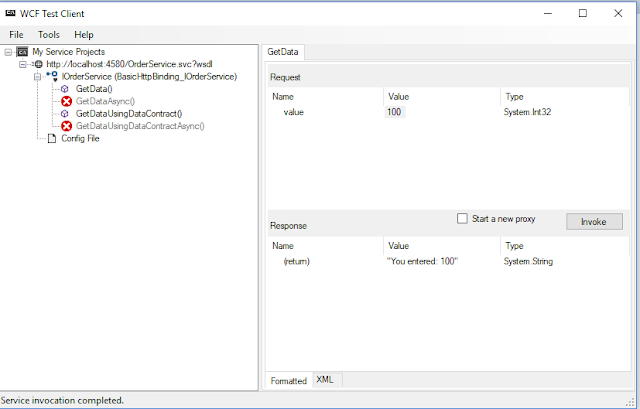


No comments:
Post a Comment