KnockoutJS and
Its observable feature which help us to track each field's changes and
notify to user un-saved data before leaving screen.
KnockoutJS (KO) is basically a
JS library that enables Declarative Bindings using an ‘Observable’ ViewModel on the html view and
follow observer pattern approach, enable UI to bind and refresh itself
automatically whenever the data bound is modified
Here is an example of knockoutJS - observer pattern:
HTML View notify to model JS object,
if any change occurred vice versa
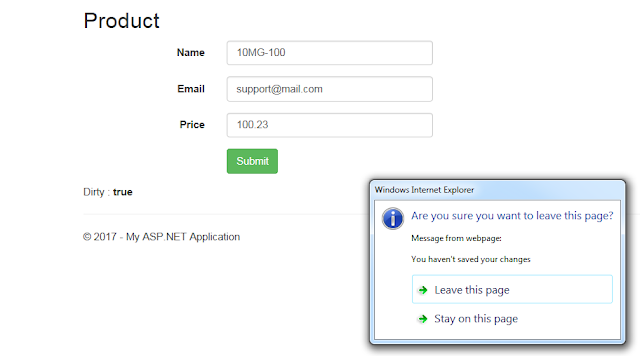 |
| Dirty Check Message |
ViewModel Js
File:
Here is a viewmodel js file, which has set of observable fields,
which will be bind with view.
function ProductViewModel(model)
{
this.Price = ko.observable(0);
this.ID = ko.observable(model.ID);
this.Name = ko.observable(model.Name);
this.Email = ko.observable(model.Email);
this.Price = ko.observable(model.Price);
this.Product = {
ID: this.ID(),
Name: this.Name(),
Email: this.Email(),
Price: this.Price()
};
this.initialState = ko.toJSON(this.Product);
this.isDirty = ko.computed(function () {
this.Product = {
ID: this.ID(),
Name: this.Name(),
Email: this.Email(),
Price: parseFloat(this.Price())
};
var newvalue = ko.toJSON(this.Product);
if (this.initialState
!== newvalue) {
return true;
}
else {
return false;
}
});
}
ViewModel
Binding with View:
Here is code, which explains how to bind the viewmodel
with HTML view.
<script type="text/javascript">
var submitted = false;
$(document).ready(function () {
submitted = false;
var data = @Html.Raw(new System.Web.Script.Serialization.JavaScriptSerializer().Serialize(Model));
ko.applyBindings(new ProductViewModel(data));
$("form").submit(function () {
submitted = true;
});
$(window).bind('beforeunload', function () {
var dirty = $("#IsDirty").val();
if (dirty == "true" && submitted == false) {
return "You haven\'t saved your
changes";
}
});
}
);
</script>
HTML View:
Here is an HTML code, which defines the layout of screen and
define control on page.
@using (Html.BeginForm("DirtyView", "Home", FormMethod.Post, new { ID = "form", @class = "form-horizontal" }))
{
@Html.ValidationSummary(false, "Please
resolve the following errors and click'Save Changes' again :",
new { @class = "alert alert-danger" })
@Html.HiddenFor(m => m.ID)
<input type="hidden" data-bind="value : IsDirty" id="IsDirty" />
<div class="form-group">
@Html.LabelFor(m =>
m.Name, new { @class = "control-label col-sm-2" })
<div class="cpl-sm-10">
@Html.TextBoxFor(m =>
m.Name, new { data_bind = "value: Name", @class = "form-control" })
</div>
</div>
<div class="form-group">
@Html.LabelFor(m =>
m.Email, new { @class = "control-label col-sm-2" })
<div class="cpl-sm-10">
@Html.TextBoxFor(m =>
m.Email, new { data_bind = "value: Email", @class = "form-control" })
</div>
</div>
<div class="form-group">
@Html.LabelFor(m =>
m.Price, new { @class = "control-label col-sm-2" })
<div class="cpl-sm-10">
@Html.TextBoxFor(m =>
m.Price, new { data_bind = "value: Price", @class = "form-control" })
</div>
</div>
<div class="form-group">
<div class="col-sm-offset-2
col-sm-10">
<button type="submit" class="btn,
btn-success">Submit</button>
</div>
</div>
<p>Dirty : <strong data-bind="text: IsDirty"></strong></p>
<div>
<strong>OLD Product</strong>
<span data-bind="text:
initialState"></span>
</div>
}
Thanks for Visiting!!




No comments:
Post a Comment