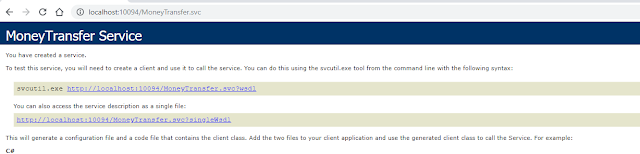This blog demonstrates how to
create a WCF service without having physical .SVC File and after .net 4.0
release, we can create a WCF service without having svc file.
Windows Communication Foundation (WCF) is a framework for building
service-oriented applications. Using WCF, you can send data as asynchronous
messages from one service endpoint to another. A service endpoint can be part
of a continuously available service hosted by IIS, or it can be a service
hosted in an application
In general, WCF Service have .SVC File and Service Code File as
shown below
This SVC file is a simply text file and which contains the below
information, which allows to host WCF Service and respond to incoming
request/message.
·
Language: (C# / VB)
·
Service (Name of the service) : MoneyTransfer
·
CodeBehind (The location of service code ) : MoneyTransfer.svc.cs
Here is an example of SVC file:
<%@ ServiceHost Language="C#" Debug="true" Service="MoneyTransfer" CodeBehind="Money.MoneyTransfer.svc.cs" %>
A .SVC file contains a WCF-specific processing directive (@ServiceHost) that
allows the WCF hosting infrastructure to activate hosted services in response
to incoming messages. This file contains the details required for WCF
service to run it successfully.
CodeBehind
File : MoneyTransfer.svc.cs
namespace Money
{
[ServiceContract]
public interface IMoneyTransfer
{
[OperationContract]
bool Post(decimal money, int
accountNumber);
[OperationContract]
bool Withdrawal(decimal money, int accountNumber);
}
public class MoneyTransfer : IMoneyTransfer
{
public bool Post(decimal money, int accountNumber)
{
throw new
NotImplementedException();
}
public bool Withdrawal(decimal money, int accountNumber)
{
throw new NotImplementedException();
}
}
}
after .net 4.0 release, it allows to create a WCF service without SVC file and all required setting for
WCF hosting we can defined in web.config file.
The service activation is configuration element that allows you to
define virtual service activation settings that map to your Windows
Communication Foundation (WCF) service types. This makes it possible to
activate services hosted in WAS/IIS without a .svc file.
<serviceHostingEnvironment aspNetCompatibilityEnabled="true"
<serviceActivations> <add relativeAddress ="MoneyTransfer.svc" service ="Money.MoneyTransfer"/>
</serviceActivations>
</serviceHostingEnvironment>
Breakdown the serviceActivations configuration element
·
RelativeAddress : the
relative address within the current IIS application and it contain .SVC file
address, which does not physically exist
·
Service: the
service type that implements the service.